Stop Asking Useless Survey Questions. Seriously.
Stop guessing. Here are 8 battle-tested ordinal survey question examples you can steal to get real customer insights instead of useless data.
Posted by
Related reading
10 Voice of Customer Examples You Can Actually Use
Stop guessing. See 10 real voice of customer examples from surveys, social media, and support tickets to find out what your customers actually want.
How to Spot—and Fix—Biased Questions in Your Surveys
Stop making bad decisions with bad data. This guide exposes the most common biased questions in surveys and gives you frameworks to fix them, fast.
A Founder's Guide to Analyzing Survey Data
A battle-tested approach to analyzing survey data. Learn how to turn raw feedback into actionable insights that drive real business decisions.
I know what your last survey looked like. A 5% response rate, a spreadsheet full of garbage data nobody’s touched in six weeks, and a vague conclusion that “users want more features.”
You concluded surveys are useless. You’re half right. Most surveys are useless because they ask limp, generic questions that give you vanity metrics, not conviction.
Ordinal questions—the ones with ranked answers—are the worst offenders. Get them wrong, and you’re just confirming your own biases with neat charts. Get them right, and you’ll know exactly where to spend your next dollar. This isn't about collecting happy thoughts; it's about making decisions. Ignore your customers, and you’ll be lucky to survive the quarter.
While this guide focuses on structured surveys, remember that unsolicited feedback is gold. Tools using AI-powered comment management can synthesize rich insights from your social feeds, complementing the direct data you collect.
Let's stop playing make-believe and start asking questions that actually matter.
1. Likert Scales: The Double-Edged Sword of 'Agreement'
This is the one you’ve seen a million times: “Strongly Agree” to “Strongly Disagree.” It’s the default because it’s easy to write, not because it’s the right tool for the job. It measures a user’s attitude toward a statement you’ve already made up.
Bluntly: agreement scales are lazy. They often measure a user's willingness to click a button more than their actual conviction, and they invite the dreaded "Neutral" response from users who can't be bothered to think.
Example Likert Scale Question
- Statement: The new dashboard is easy to navigate.
- Scale:
- Strongly Disagree
- Disagree
- Neutral
- Agree
- Strongly Agree
Strategic Breakdown
Use it sparingly, for a simple gut-check on an unambiguous statement. It’s a thermometer, not a diagnostic tool. Don't use it for nuanced feedback. Asking if someone "agrees" your pricing is "fair" is useless. You're not getting data; you're getting noise. A "Strongly Agree" tells you nothing about why something is working.
Takeaway: If you must use a Likert scale, kill the "Neutral" option to force users off the fence.
2. Semantic Differential Scale: Measuring Gut Feelings, Not Just Clicks
If the Likert scale asks what users think, this scale asks what they feel. You present two opposite words (e.g., Innovative vs. Conventional) and ask users where their feelings land on the spectrum.
This is your tool for mapping the messy, emotional landscape of your brand. It’s the difference between asking if your app is "good" and finding out if it feels "trustworthy" or "shady."

Example Semantic Differential Scale Question
- Prompt: How would you describe the [Your Brand] brand?
- Scale:
- Innovative
o--o--o--o--oConventional - Trustworthy
o--o--o--o--oUntrustworthy - Premium
o--o--o--o--oBudget - Complex
o--o--o--o--oSimple
- Innovative
Strategic Breakdown
Use this to understand brand perception or the emotional impact of a design. Your brand isn't what you say it is; it's what your customers feel it is. If you think you're "innovative" but users plot you next to "conventional," you have a branding problem, not a feature problem. Don't use this for measuring specific usability tasks.
Takeaway: Choose your opposite words with surgical precision—they define the battlefield where your brand lives or dies.
3. Ranking Questions: Forcing a Hard Decision
Ranking questions make people choose. Instead of asking if they like ten different features, you force them to stack them from most to least important. This reveals a user's true priorities when they can't have everything.
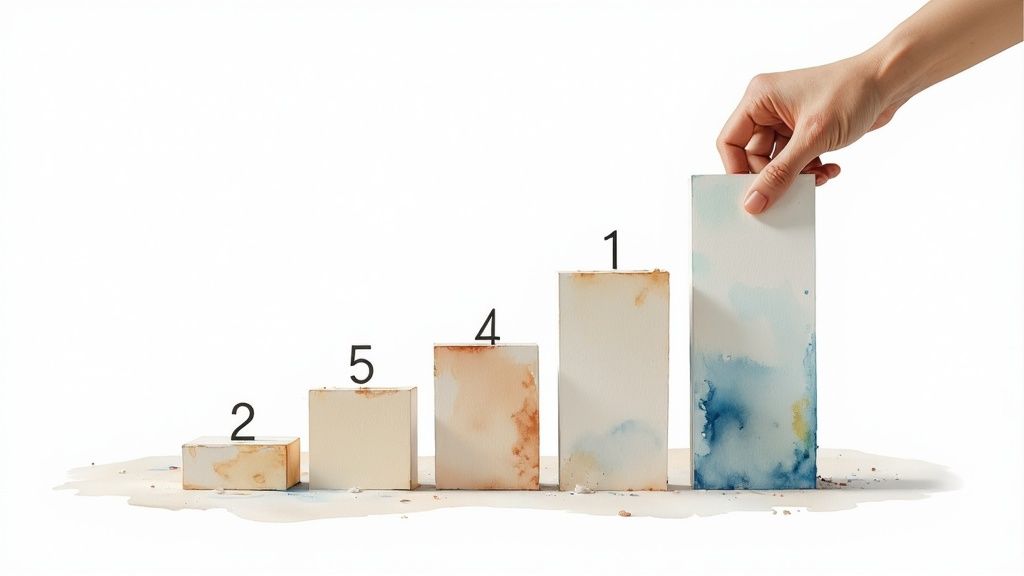
This method kills the noise of everyone rating everything as "important." It's the difference between "Do you like these features?" and "If you could only build one, which would it be?"
Example Ranking Question
- Question: Please rank the following features in order of importance to you (1 = most important).
- Items to Rank:
- Dark Mode
- AI-Powered Search
- Third-Party Integrations
- Advanced Reporting
- Mobile App
Strategic Breakdown
Use this when you have competing priorities and limited resources. It’s perfect for roadmap planning. Don't use it with more than 5-8 options. Beyond that, you hit cognitive overload, and the data becomes garbage. We once asked users to rank 15 features. The results were a disaster. Now we ask them to rank their top 3 from a list of 7, and the clarity is night and day.
Takeaway: Ranking questions force clarity by manufacturing scarcity—use them to kill indecision in your roadmap.
4. Frequency Scales: Gauging Habits, Not Just Opinions
Forget what users think. You need to know what they do. Frequency scales measure how often an action occurs, moving beyond subjective feelings to concrete behaviors. You're not asking for an opinion; you're asking for a behavioral report.
It's the difference between asking if someone likes the gym and asking how many times they went last week. One is an idea, the other is a fact.
Example Frequency Scale Question
- Question: How often do you use our 'Advanced Reporting' feature?
- Scale:
- Never
- Rarely (Less than once a month)
- Sometimes (A few times a month)
- Often (A few times a week)
- Always (Daily or almost daily)
Strategic Breakdown
Use this to quantify user behavior or habit formation. Your MRR is a lagging indicator of user habits. If your 'power users' only use your core feature 'Sometimes,' you don't have a sticky product. Don't use it for one-off events or to measure attitudes. Asking "How often do you agree our pricing is fair?" is a nonsensical mix of frequency and agreement.
Takeaway: Be ruthless with your timeframes ("Often" is useless; "Daily" is not) to turn fuzzy engagement into hard data.
5. Net Promoter Score (NPS): The Loyalty Metric That Dies Without the Follow-Up
NPS is the one metric every board member loves. It boils down the chaotic concept of customer loyalty into one neat number by measuring a customer's willingness to put their reputation on the line for you.

It’s simple: you ask one question, then do some basic subtraction (% Promoters - % Detractors). It’s powerful because it sorts your user base into fans (Promoters), risks (Detractors), and the dangerously indifferent (Passives).
Example NPS Question
- Question: On a scale of 0 to 10, how likely are you to recommend [Our Company/Product] to a friend or colleague?
- Scale:
- 0-6: Detractors (They hate you)
- 7-8: Passives (They don't care)
- 9-10: Promoters (They love you)
Strategic Breakdown
Use NPS as a relationship health metric, not a product feedback tool. Never use it in isolation. An NPS score without a follow-up "Why?" is a vanity metric. Your NPS score is worthless without the 'why'. A score of 45 tells me nothing. But knowing your Detractors are churning because of slow load times? Now that's a fire worth putting out. You can learn more about how to use NPS to measure customer loyalty on backsy.ai.
Takeaway: The magic of NPS is the mandatory follow-up question: "What's the main reason for your score?"
6. Importance Scale Questions: Stop Building Things Nobody Needs
Stop asking users what they want. They want everything, for free, yesterday. Instead, ask them what’s important. This scale forces a trade-off, revealing what truly matters versus what’s just a nice-to-have. It’s your roadmap to building things people will actually pay for.
This is how you get out of the feature-factory business and start building value. You’re not just collecting opinions; you’re collecting strategic intelligence to allocate your limited engineering hours.
Example Importance Scale Question
- Question: When choosing a project management tool, how important are the following?
- Scale:
- Not at all Important
- Slightly Important
- Moderately Important
- Very Important
- Essential
Strategic Breakdown
Use this when you have a long list of potential features and zero desire to waste six months building the wrong one. Don't use this for abstract concepts. Asking "How important is customer support?" is a waste of a question. Of course it's important. Get specific or get nothing. Your job is to find the intersection of what users deem "Essential" and what your competitors are too lazy to build well. That's where you win.
Takeaway: Pair importance data with satisfaction data—the features that are "Essential" but have low satisfaction are your gold mine.
7. Quality/Performance Rating Scales: Get Beyond "Good Enough"
Asking a user if a feature is “good” is useless. “Good” is a spectrum, not a destination. Quality and performance scales force a more granular judgment, moving beyond a simple thumbs-up to a specific assessment of excellence.
Instead of asking if a customer is "satisfied," you ask them to rate the quality of service from "Poor" to "Excellent." It anchors the response to a universal understanding of performance, not their fleeting mood.
Example Quality Rating Scale Question
- Question: How would you rate the quality of the customer support you received today?
- Scale:
- Poor
- Fair
- Good
- Very Good
- Excellent
Strategic Breakdown
Use this to benchmark the performance of a specific interaction, service, or product feature. We thought our support was "good" because we closed tickets fast. A quality scale showed us we were closing them fast but leaving customers feeling rushed. We were hitting our speed metrics but failing the "Excellent" test. Don't use this for abstract concepts like rating the "quality" of your brand.
Takeaway: For any response that isn't "Excellent," immediately ask: "What's one thing we could have done better?"
8. Comparative Rating/Preference Questions: Make Them Choose
Forget what users think they want. Put two options in front of them and make them choose. This forces a trade-off, revealing what they actually value when forced to make a decision—just like they do when buying your product.
Instead of asking if a user is "satisfied" with Feature A, you ask if they prefer it over Feature B. The answer is direct, defensive, and immediately useful for your roadmap.
Example Comparative Question
- Question: Which of the following dashboard designs do you find more intuitive?
- Scale:
- Much more intuitive (Design A)
- Slightly more intuitive (Design A)
- About the same
- Slightly more intuitive (Design B)
- Much more intuitive (Design B)
Strategic Breakdown
Use this when you have two concrete options and need to make a prioritization call. It’s perfect for A/B testing feedback or competitor benchmarking. We had two killer feature ideas and only enough runway for one. Instead of guessing, we mocked them up and forced users to choose. That single survey probably saved us six months of building the wrong thing. Don't use it if the options aren't truly comparable.
Takeaway: Force a choice to reveal true preference and make your roadmap decisions for you.
Stop Admiring the Problem and Start Fixing It
Alright, you have the arsenal. You have the ordinal survey question examples to stop collecting garbage data.
But asking the right question is only 20% of the battle. The other 80% is figuring out why people gave you those scores. The gold isn't in knowing that 37% of users find your onboarding "Somewhat Difficult." The gold is in the open-text responses that tell you it's because the UI for connecting their calendar is a dumpster fire.
Most founders get stuck here. They create beautiful dashboards admiring their ordinal data. They spend weeks manually tagging feedback in spreadsheets, trying to connect the dots between a "2" on a satisfaction scale and a specific complaint. While you're color-coding cells, your competition is shipping.
The purpose of asking a great ordinal question is to create a clean anchor point for the messy, qualitative feedback that actually tells you what to build, fix, or kill. You don't need another meeting to discuss feedback. You need a system that surfaces the most painful problems automatically.
Stop drowning in spreadsheets and let Backsy.ai analyze thousands of open-ended survey responses to tell you exactly what your ordinal scores mean in minutes, not weeks.